You Can Now Customize the Order of Your Fan Page Tabs
With our latest update, you can now customize the order of the tabs on your fan page.
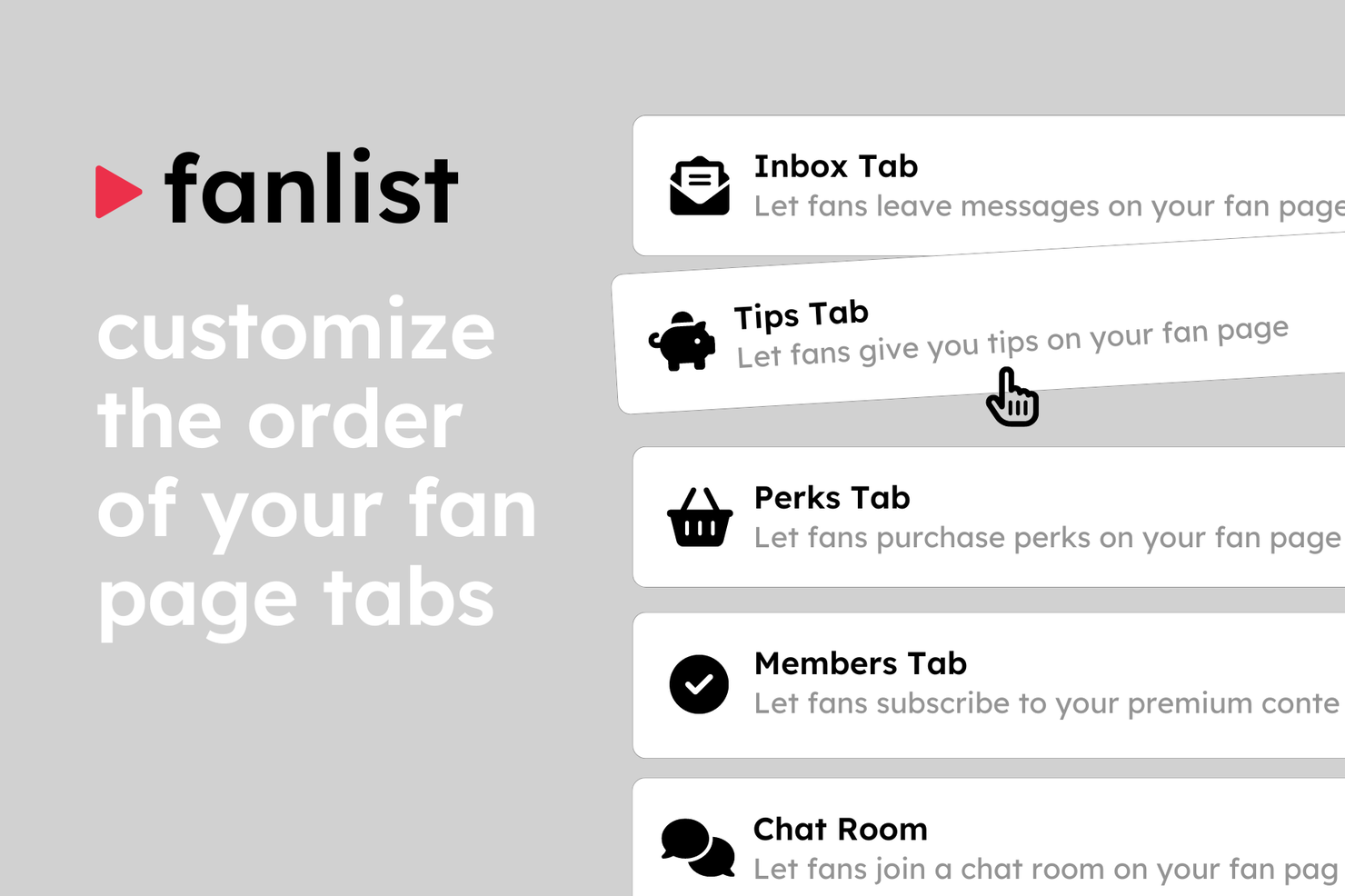
As a reminder, we have tabs for all our core features, including: inbox, tips, perks, and members.
So, let’s say you want to prioritize receiving tips on your fan page. You can now have your tips tab appear as the first tab on your fan page.
You can even turn off all the other features and only use your fan page to receive tips.
Before this update, we required you to use our “inbox”…but now, you can even turn off your inbox if it's not relevant to you and your show.
This gives you much more flexibility to decide how to best engage your fans!
So, to customize your fan page tabs…
- Login to your Fanlist dashboard
- Click “page settings” on the main menu
- Here, simply drag and drop the various features to your desired order
Any feature that’s toggled on will appear on your fan page.
That’s it.
Just a simple update to help you customize Fanlist to fit your needs.