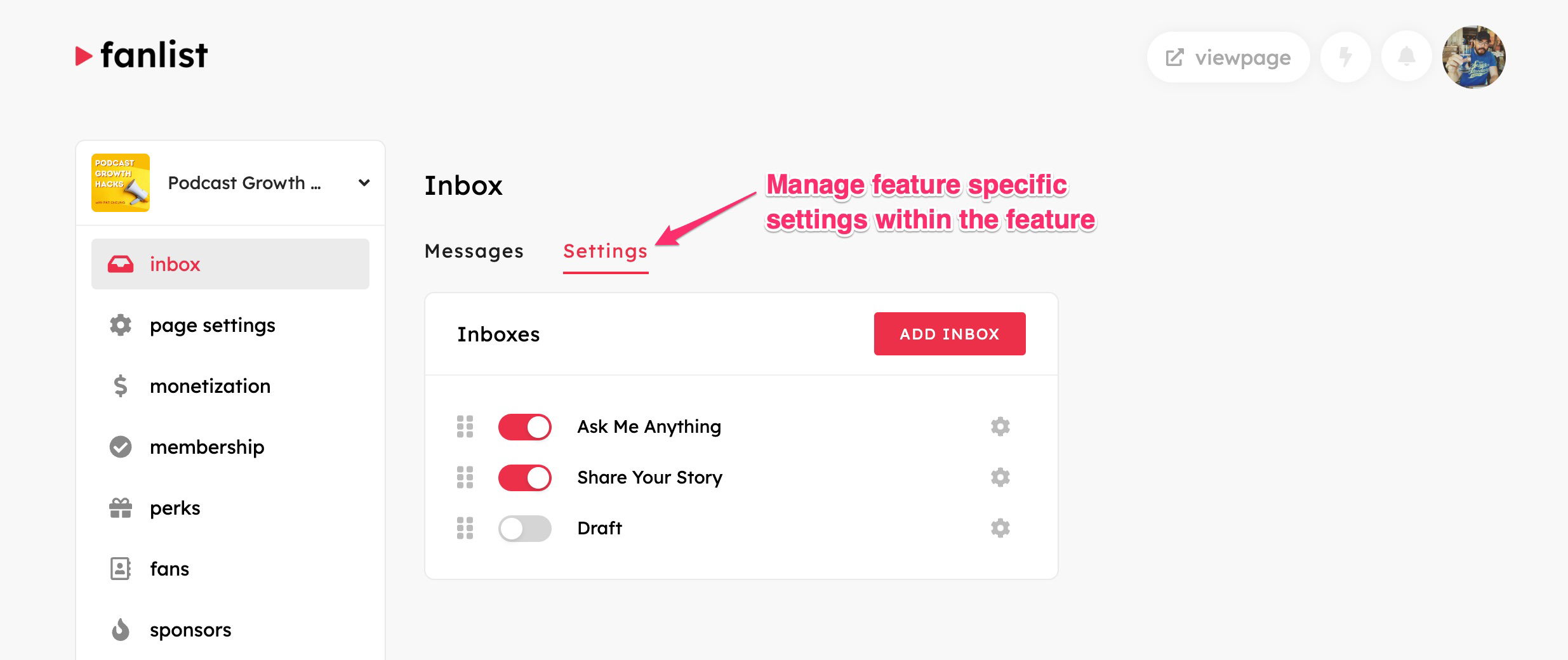Updated Page Settings
With our newest release, we've updated our "page settings" to make it easier and more intuitive to customize your fan page.
The main thing we did was reorganize all the many features toggles that used to appear on the "features" tab. As our features grew, this page became a complex collection of too many features toggles.
Now, it's a lot simpler!
Looking at the "features" tab in page settings, you now only see our core features. Here you can toggle on and off the corresponding core feature on your fan page.
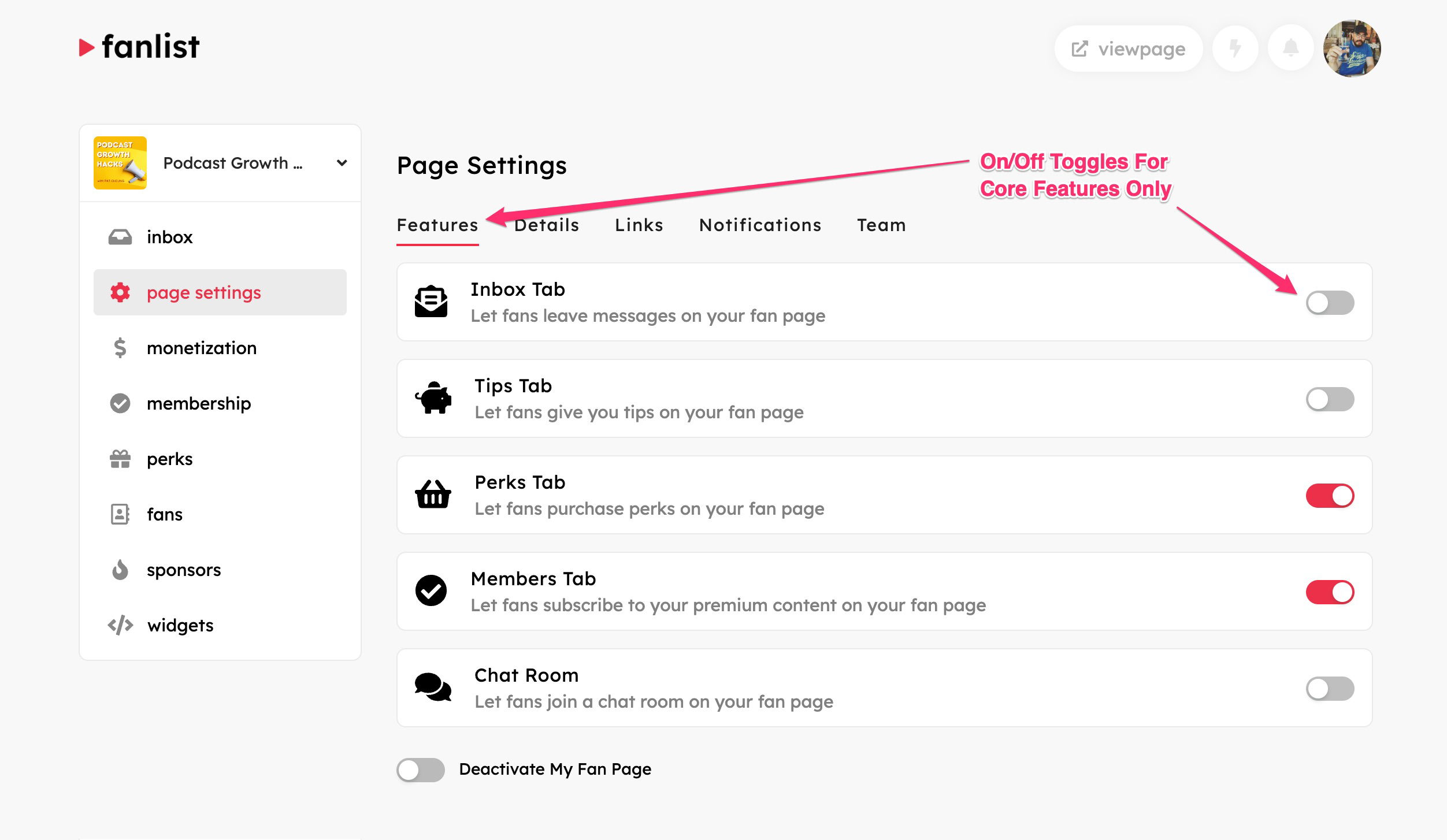
A related new update here is you can now turn off your Inbox. For users who don't want fans to leave messages, you can now turn off the Inbox tab on your fan page entirely. This is a good option for users who only need Fanlist's monetization features, like tips, perks, and subscriptions.
Finally, for all those other features toggles and settings that used to appear in the "features" tab. We've relocated those toggles within the corresponding core feature.
For example, the "inboxes" you used to manage here under page settings...you can now manage them in the "settings" tab under the "Inbox" section.