New Fan Page Design...Now With Tabs!
It’s here…our newly redesigned fan pages!
TLDR, your fan page is now organized into tabs.
Also with this new update, we’ve enhanced our tips feature.
Inbox Tab
This is where your fans can leave audio messages.
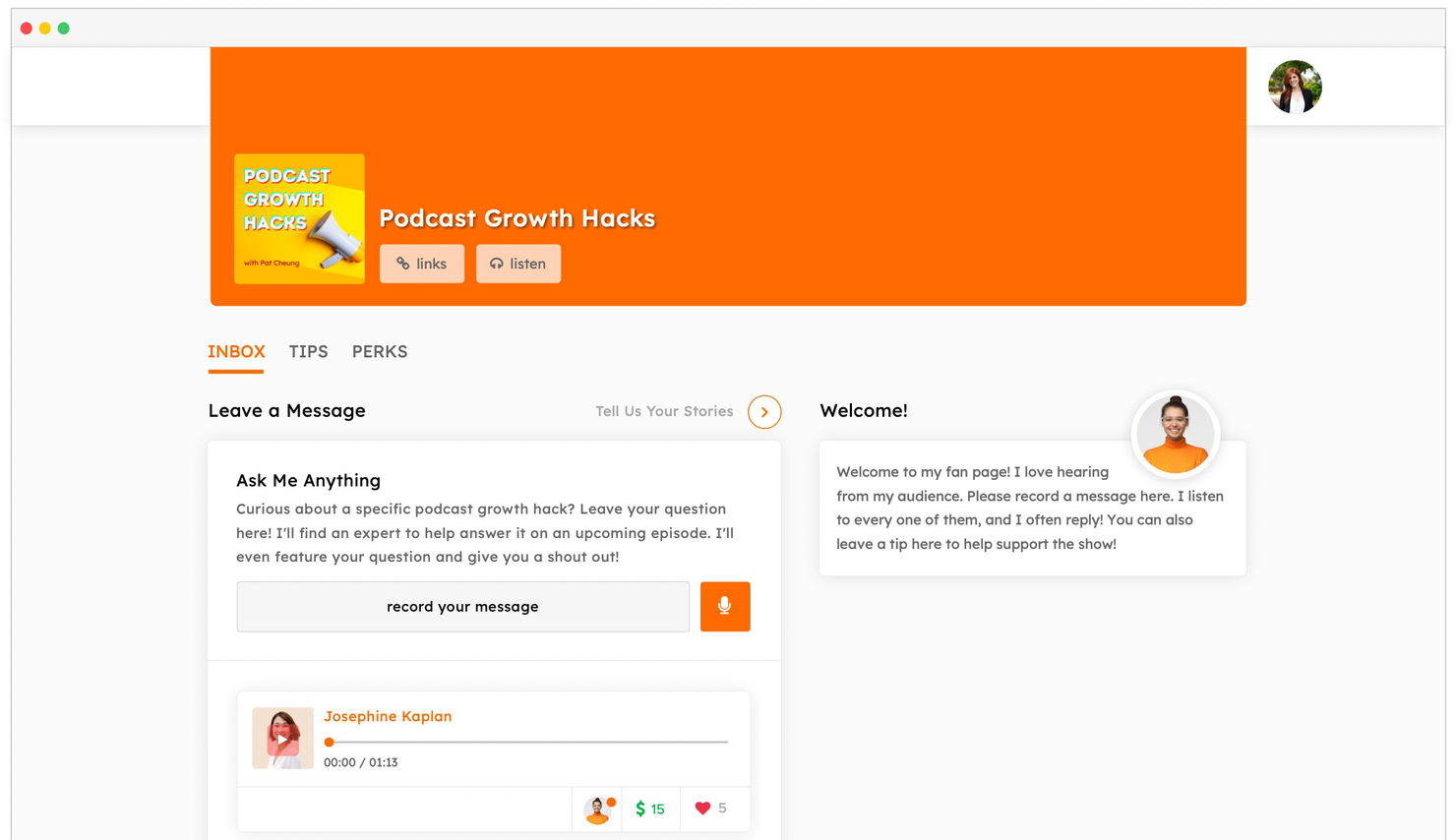
The one NEW element on this tab is the Welcome Message. Login to your dashboard to customize your fan page welcome message.
Currently, we only support audio input from fans. But due to overwhelming feedback…we’ll soon let you receive text based messages too. Stay tuned!
Tips Tab
This is where fans can give you monetary tips.
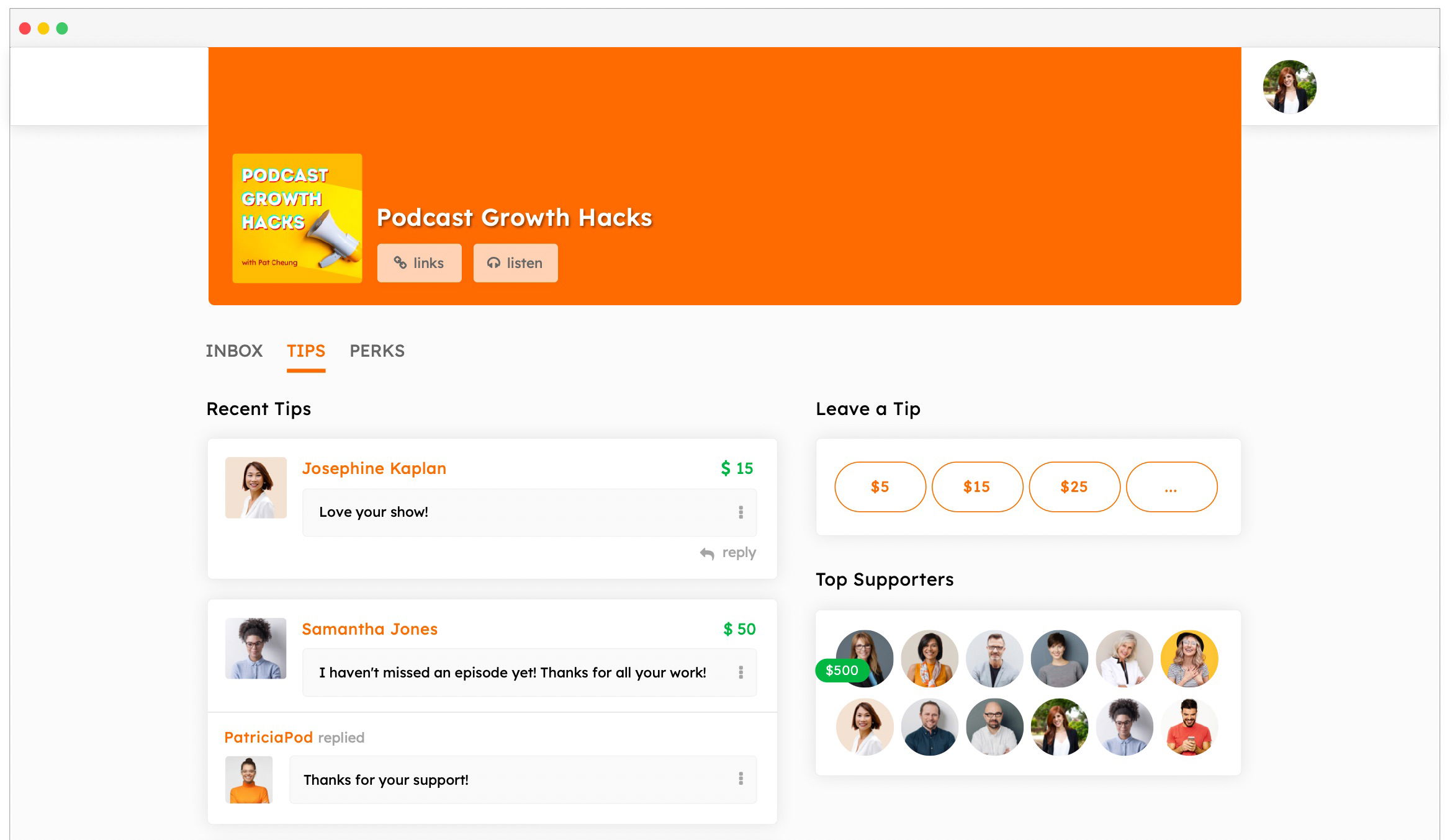
Under “Recent Tips”, you’ll see all your fan tips. This is a great way to provide some “social proof” and encourage other fans to give generously.
Now…fans can also leave a message with their tip, and you can simply reply to tips inline!
Additionally, you’ll be able to see your “Top Supporters” here. With this simple leaderboard, your fans will donate and compete to become your top super fan!
Perks Tab
This is where fans can view and purchase all your active perks.
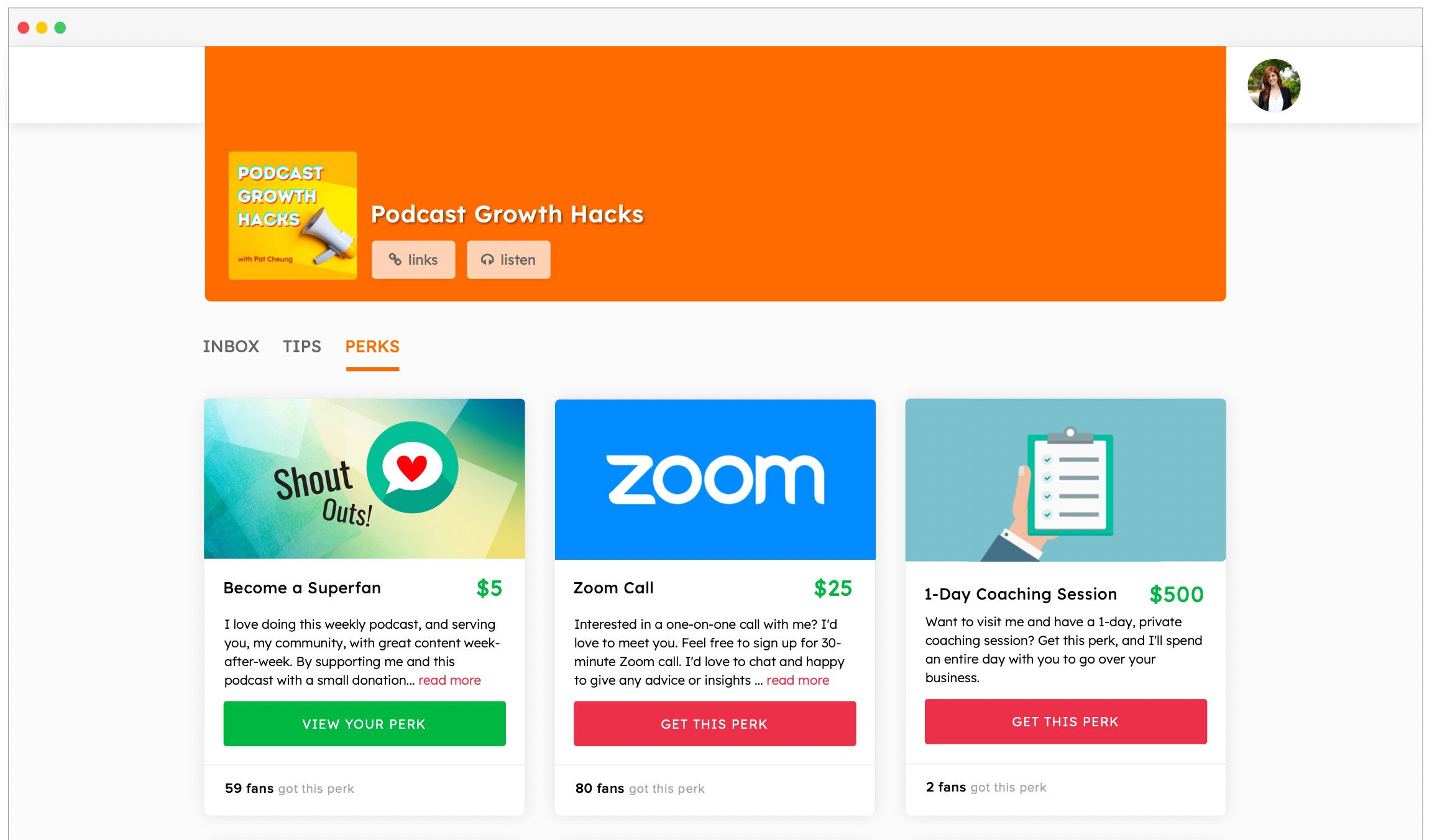
Be creative! Give you fans an opportunity to buy perks…like episode shoutouts, online workshops, Zoom calls, etc. The possibilities are endless.
With this redesign, you’ll have an entire page to showcase all your fan perks! Stay tuned as we enhance perks even more later this year.
Fan Page Settings
With this redesign, we now offer more ways to customize your fan page.
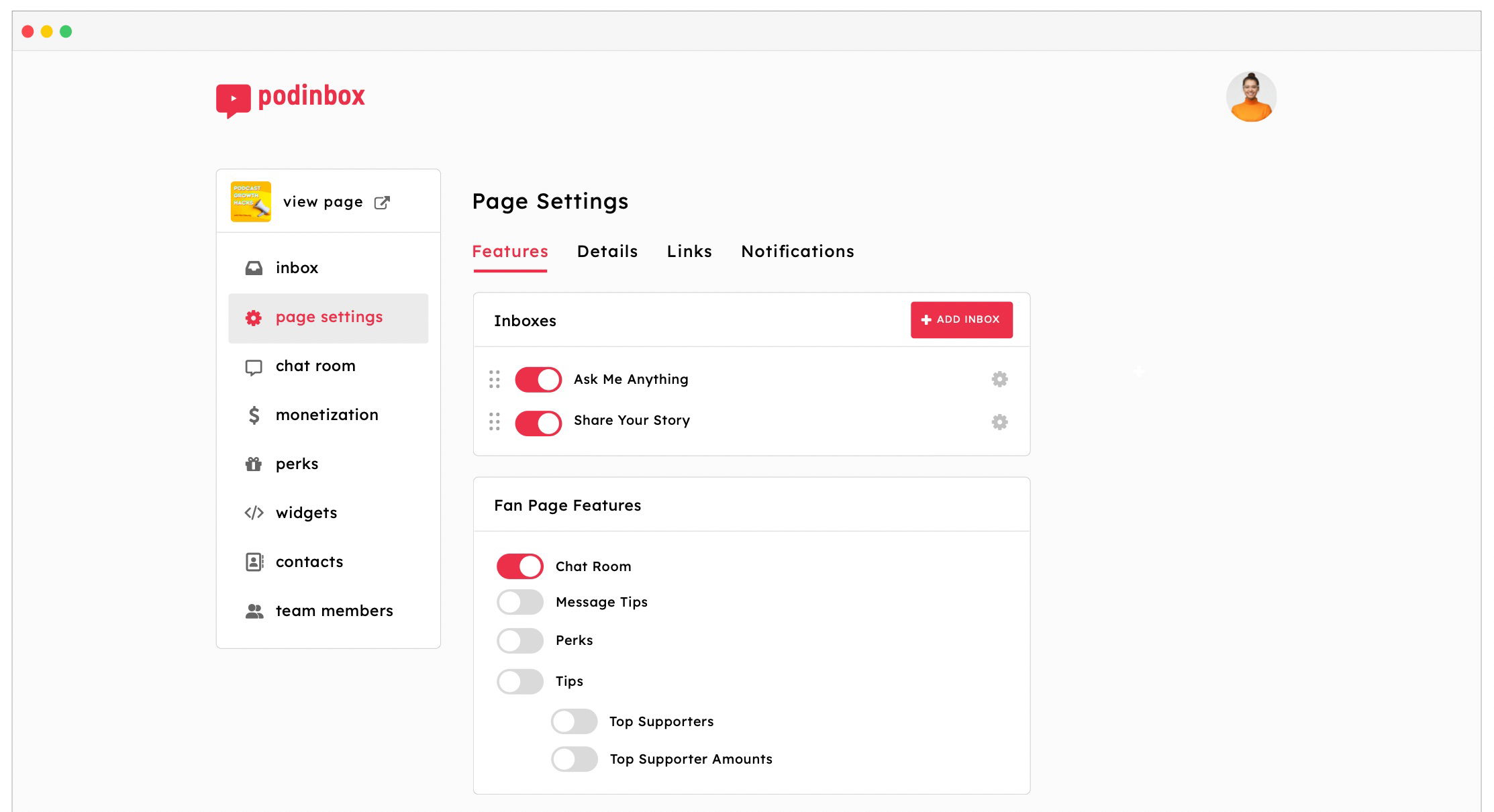
Simply navigate to the new menu option, “Page Settings”, in your dashboard.
And don’t worry, whatever features you had before, we preserved your existing setting. For those of you who not yet using our monetization features…you’ll have all the monetization options toggled off by default.
We hope you enjoy our new redesign with our much-improved tip features!
It’s our first step in making our fan pages much more powerful, intuitive, and engaging!