Feature Your Sponsors on Your Fan Page!
Do you work with sponsors?
If so, you can now feature your sponsors on your fan page!
Here’s how our new “Sponsors Widget” looks on your fan page…
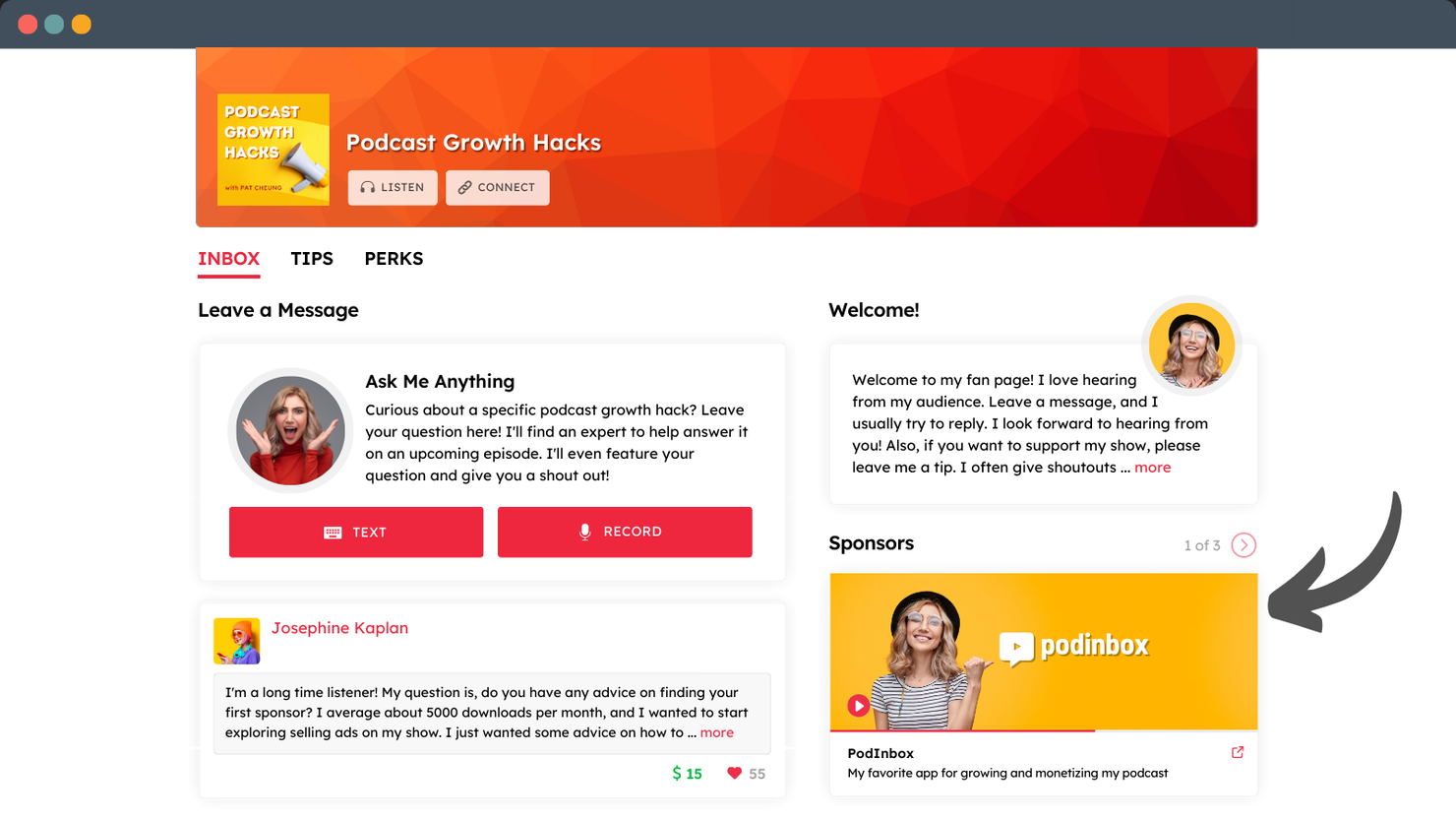
Bundle This With Your Sponsors Package
One common tactic podcasters use to sell more sponsorships is to “bundle” their various audience channels.
For example, don’t just sell your podcast audience…bundle in your newsletter, social media, and PodInbox fan page to entice your dream sponsor. Sponsors want to get in front of your audience...everywhere your fans engage with you.
A Versatile Sponsor Widget
Our Sponsors Widget can also support audio. Just drop an ad-read into your Sponsor Widget, and quickly create an audio-rich ad unit.
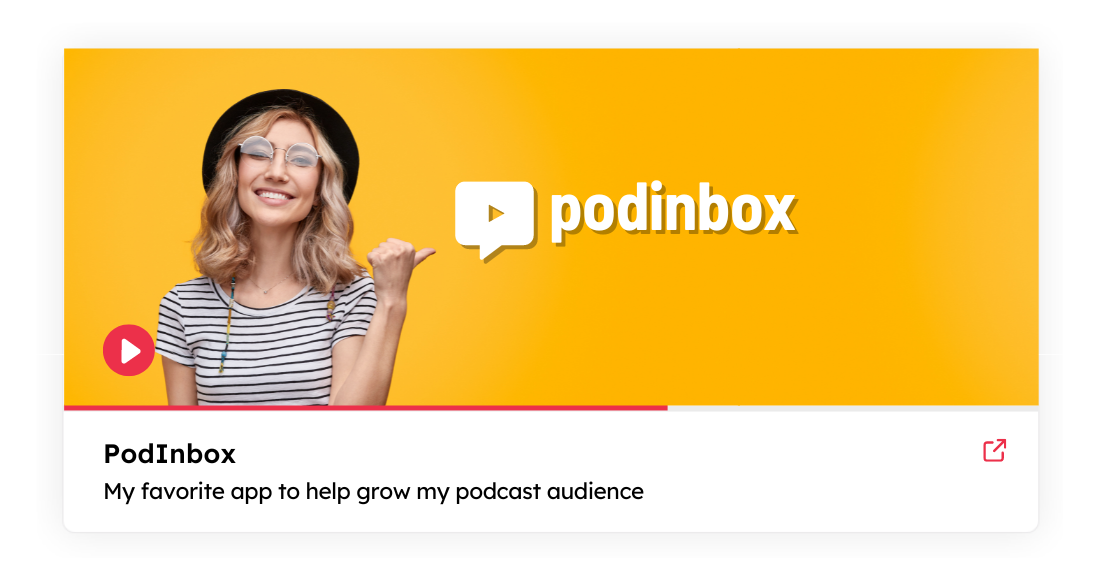
Have multiple sponsors. No problem. Add as many Sponsors as you need, and simply toggle them on or off when you want to feature them.
We also let you choose whether to display multiple sponsors inside a carousel...or displayed as a stacked list right on your fan page.
Useful for Fans
Make it easy for fans to find the brands you promote by featuring them on your fan page.
As your fans engage with you on your fan page, use it as the perfect opportunity to highlight your sponsors. Also, be sure to include your referral links to get credit for any click-throughs.
We hope you enjoy this new little feature!
It’s yet another way we’re making our fan pages a bit more useful for our community of podcast creators.