Chat Rooms 2.0!

We're excited to announce our revamped Chat Rooms!
Our Chat Room feature gives you a turnkey home for your fans to chat and engage with each other. It's a simple, yet powerful way to build community around your show. There's a high chance your fans want to interact with other fans, so give them a space to chat with you and each other.
We've completely revamped our chat experience. Let's check out what's new!
----
Toggle On Your Chat Room
First, to activate a live chat room on your fan page, simply login to your dashboard, click "page settings" on the main menu, and toggle it on. Simple!
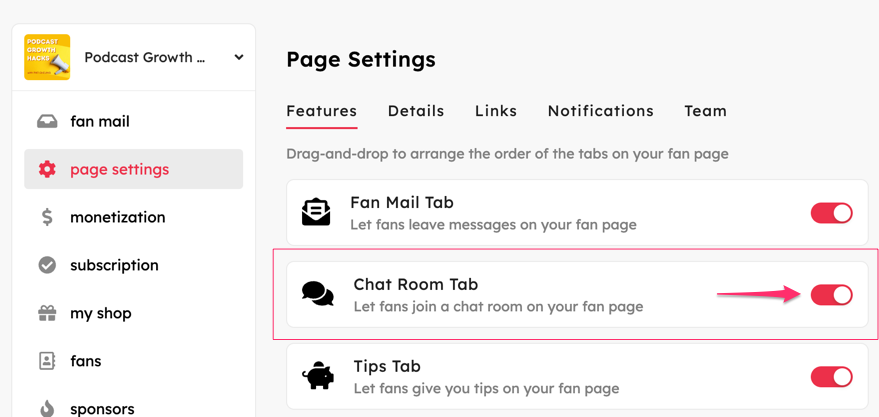
----
New Chat Tab
You'll first notice that Chat now has its own tab on your fan page.
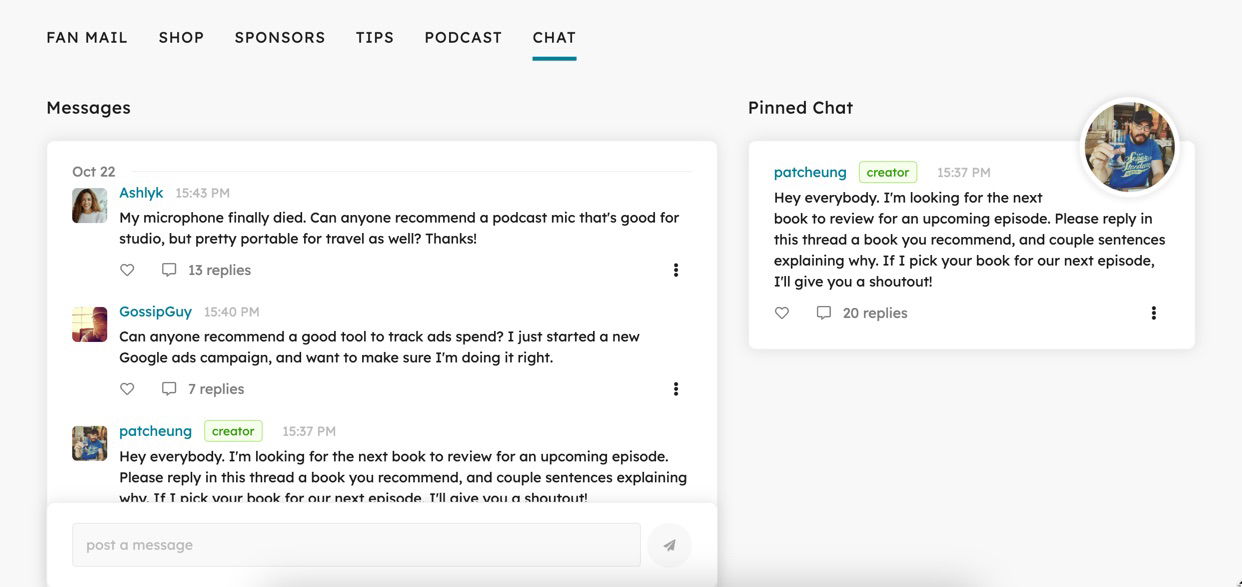
This new design promotes fan interaction. When your fans visit your fan page...they'll naturally check out your Chat Room as they browse your available tabs.
----
Replies
With this new version, your Chat Room now supports reply threads.
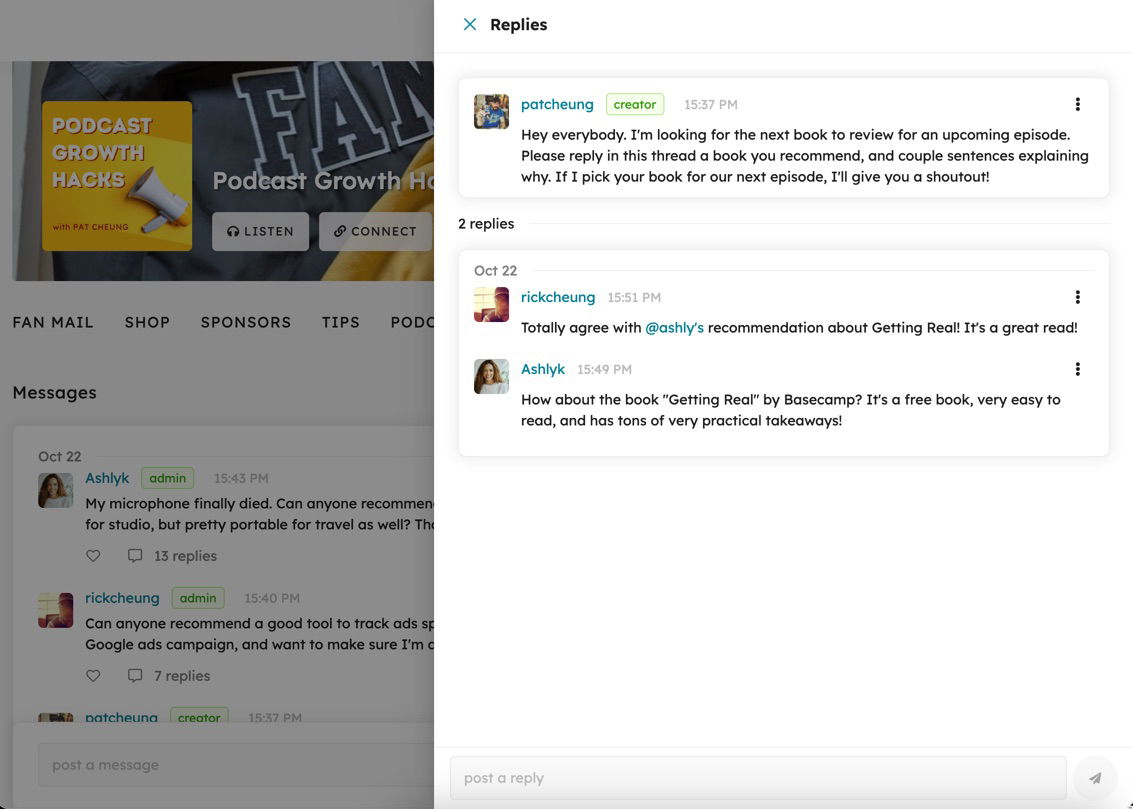
Fans can now reply to messages on the main thread and start a side discussion. This is a great way to increase interaction between fans.
----
Grow Your Fan List
Chat Room participants automatically join your fan list. This makes a great lead-capture tool to help organically grow your fan list.
----
Real-Time Chat
Our Chat Room updates in real time. This means when someone posts a message in your chat room, everyone in your Chat Room sees their new post immediately, no page refresh needed. This encourages fans to have real-time communication on your fan page.
----
Paywall for Subscribers Only
You can make your chat room freely available for all fans...or easily setup a paywall and make it exclusive for your paid subscribers.
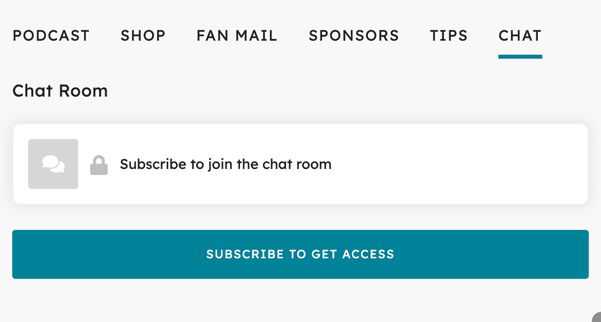
----
Pinned Chat
Now, you can pin any message to draw attention to a specific message thread.
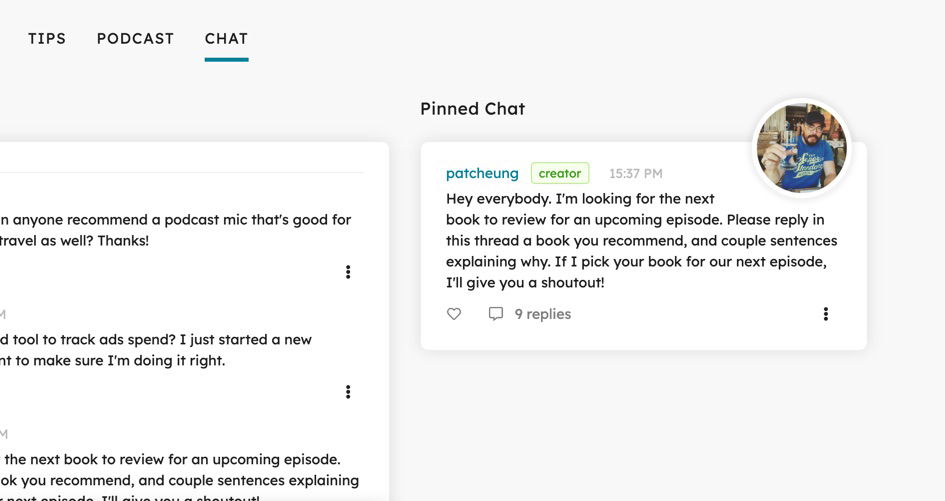
This can be useful for promoting a specific discussion on your fan page.
----
Moderate & Suspend
Have an unruly chat room participant? Yea, it happens to the best of us. Fortunately, on Fanlist, you can simply suspend certain fans from posting.
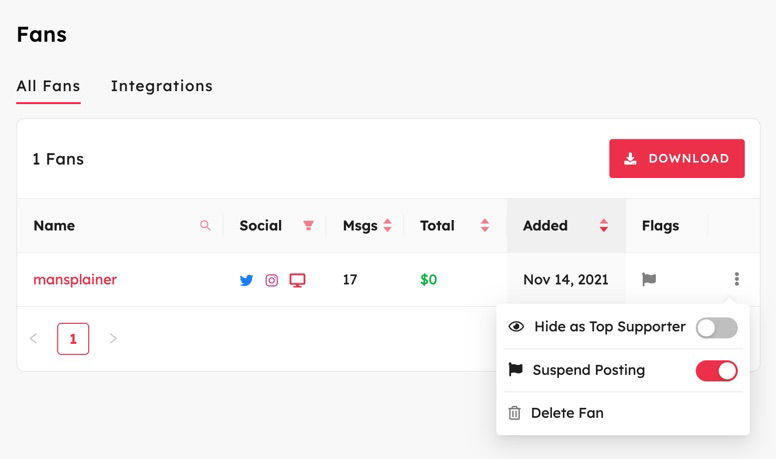
Just find the fan you want to suspend and toggle on "suspend posting" to give them a time-out.
----
We hope you enjoy this new feature!
If you're thinking of starting a Slack or Discord to build your community, consider launching your Chat Room on Fanlist. With Fanlist Chat Rooms, it's turnkey, easy to manage, and a lot less hassle.
We're sure your fans will appreciate a space to connect deeper with you and other fans of your show.